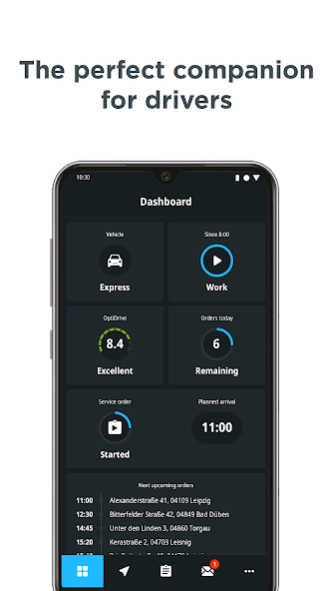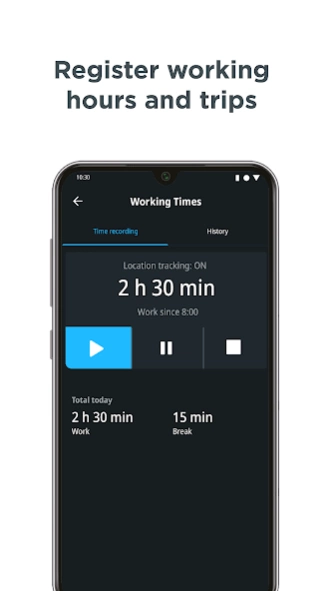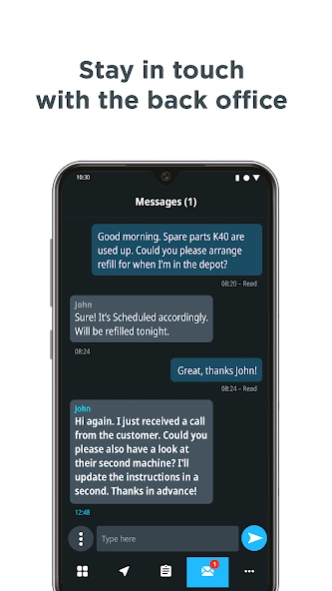WEBFLEET Work App 2.9.3
Free Version
Publisher Description
WEBFLEET Work App - The perfect companion for drivers
Digitize your workflow and boost efficiency the easy way with WEBFLEET Work App. From this one simple app, you can effectively manage day-to-day tasks like orders, working times, and much more.
IMPORTANT:
To use WEBFLEET Work App, you need a subscription to the WEBFLEET fleet management solution. Access to the app is then granted by the fleet manager in WEBFLEET. For further information please contact your Webfleet Solutions representative or visit webfleet.com.
FEATURES:
– Register working hours and trips
– Easily see upcoming jobs
– Stay in touch with the back office
– Share your vehicle location
– Drive with best-in-class navigation and real-time traffic info (optional)
– And much more…
PRIVACY MODE:
The app is designed to protect your privacy. WEBFLEET Work App allows you to enter privacy mode with just one tap when you stop working.
LEARN MORE:
To find out more about the award-winning fleet management solution WEBFLEET, check out webfleet.com.
NOTE:
Requires an active data connection (SIM or Wi-Fi). Data consumption depends on usage and region, among other factors. The app should only be used with unlimited data plans or plans with automatic cost limits to avoid unexpected costs due to increased data consumption.
About WEBFLEET Work App
WEBFLEET Work App is a free app for Android published in the Geography list of apps, part of Education.
The company that develops WEBFLEET Work App is Bridgestone Mobility Solutions B.V.. The latest version released by its developer is 2.9.3.
To install WEBFLEET Work App on your Android device, just click the green Continue To App button above to start the installation process. The app is listed on our website since 2024-04-17 and was downloaded 1 times. We have already checked if the download link is safe, however for your own protection we recommend that you scan the downloaded app with your antivirus. Your antivirus may detect the WEBFLEET Work App as malware as malware if the download link to com.webfleet.proapp is broken.
How to install WEBFLEET Work App on your Android device:
- Click on the Continue To App button on our website. This will redirect you to Google Play.
- Once the WEBFLEET Work App is shown in the Google Play listing of your Android device, you can start its download and installation. Tap on the Install button located below the search bar and to the right of the app icon.
- A pop-up window with the permissions required by WEBFLEET Work App will be shown. Click on Accept to continue the process.
- WEBFLEET Work App will be downloaded onto your device, displaying a progress. Once the download completes, the installation will start and you'll get a notification after the installation is finished.